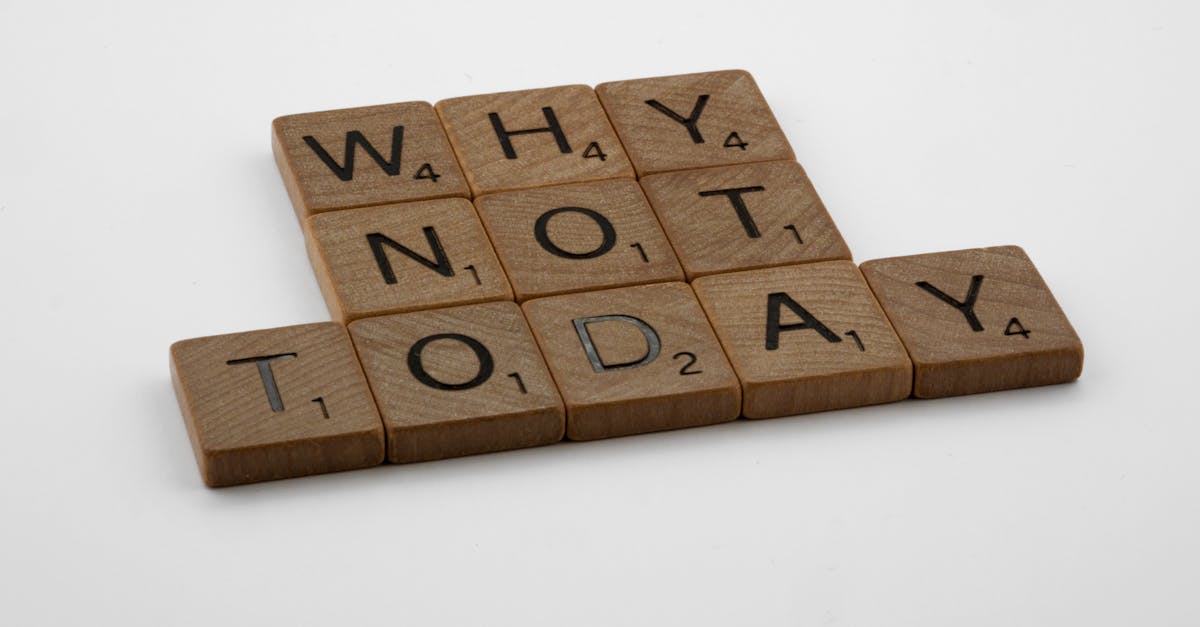Picture this: you reach for your iPhone 11, ready to conquer the day, only to find it’s as lifeless as a soggy sandwich. Panic sets in. Did it finally decide to take a permanent vacation? Fear not! This isn’t a scene from a horror movie; it’s a common dilemma that many iPhone users face.
Table of Contents
ToggleCommon Causes Of iPhone 11 Not Turning On
Several reasons might cause an iPhone 11 to become unresponsive. Understanding these issues can help users identify the source of the problem and work towards a solution.
Battery Issues
Battery problems often lead to an iPhone not turning on. If the battery is completely drained, charging the device for at least 15 minutes in a reliable outlet can restore functionality. Over time, batteries may lose their capacity, which may prompt users to replace them. Sudden temperature changes can also affect battery performance, especially in extreme cold or heat. Observing battery health settings in the iPhone can provide insights into performance and lifespan.
Hardware Problems
Hardware malfunctions can prevent an iPhone 11 from powering on. Physical damage, such as cracked screens or water exposure, poses serious risks. Loose internal connections can disrupt the phone’s operations, leading to failure to start. Users encountering issues after repairs should consult professionals to ensure all parts are properly reassembled. Regular inspections for physical damage can also help maintain device integrity.
Software Glitches
Software glitches commonly affect the iPhone’s ability to boot. Sometimes, updates may cause unintended issues, leading to a frozen screen. Performing a force restart can often resolve minor software problems and restore normal functionality. Additionally, users can check for software updates once the device turns back on, ensuring the latest patches address any known bugs. Backups are essential before drastic measures, such as factory resets, to prevent data loss.
Troubleshooting Steps
Checking a few troubleshooting steps can help identify why an iPhone 11 isn’t turning on.
Force Restart Your iPhone 11
Starting with a force restart often resolves minor issues. To initiate this, quickly press and release the Volume Up button, then do the same with the Volume Down button. Press and hold the Side button until the Apple logo appears. This step won’t delete any data. Users frequently find success in reviving an unresponsive device with this simple action.
Check for Physical Damage
Next, inspect the device for any signs of physical damage. Look for cracks, dents, or water exposure that may have impacted functionality. Screens that appear shattered or parts that feel loose can indicate deeper issues. If damage exists, professional assessment is crucial for repairs. Addressing visible defects ensures a safer usage experience.
Charge Your Device Properly
Charging the device properly can also resolve the issue. Connect the iPhone to a trusted wall charger and allow a minimum of 15 minutes for charging. Verify that the charging cable and adapter are functioning correctly by testing them with another device. Sometimes, a worn cable or faulty power source can hinder the charging process. Taking these steps eliminates any doubts regarding power issues.
When To Seek Professional Help
Identifying when to seek professional help can prevent further complications with an iPhone 11 not turning on. Certain signs indicate a serious issue that requires expert attention.
Signs That Indicate a Serious Issue
Unresponsive screens and repeated restart attempts suggest deeper problems. Immediate attention may be necessary if the device exhibits physical damage, like cracks or water exposure. Persistent charging issues can also indicate a failing battery or faulty charging port, prompting a visit to a technician. Users should pay attention if the iPhone becomes excessively hot or shows unusual behavior, such as apps crashing frequently, as these may signal underlying hardware issues. Additionally, if the screen remains black after attempting a force restart multiple times, professional intervention is warranted.
Finding a Reliable Repair Service
Searching for a reliable repair service can make a significant difference in the repair process. High-quality repair options are often available through authorized Apple service providers and certified repair shops. Users should check online reviews to gauge customer satisfaction and reliability. Recommendations from friends or family can guide users to trustworthy technicians. It’s essential to inquire about warranties on repairs to ensure protection against future issues. Transparency in pricing and services offered is important; therefore, obtaining estimates beforehand can help users make informed decisions.
Preventive Measures
Users can take specific steps to prevent an iPhone 11 from not turning on. Implementing good practices enhances device longevity and overall functionality.
Regular Updates and Maintenance
Maintaining software updates ensures the device operates smoothly. Regularly checking for updates helps fix bugs and enhances performance. Users should access the Settings app to enable automatic updates, making this process seamless. Performing routine maintenance contributes to the device’s health. Cleaning the ports and removing dirt keeps connections stable. Backing up data consistently safeguards information against potential losses from unexpected failures.
Proper Charging Habits
Adopting proper charging habits can mitigate battery-related issues. It’s best to connect the iPhone to a reliable wall charger instead of charging via USB ports on computers. Users should avoid letting the battery drain completely; aiming to charge it when it hits around 20% extends battery life. Using certified charging cables and accessories prevents damage to the device. Disconnecting the charger once the battery reaches 100% prevents overcharging and maintains optimal battery performance.
Experiencing an iPhone 11 that won’t turn on can be frustrating. Understanding the potential causes and solutions can help users navigate this common issue. Whether it’s a simple battery drain or a more complex hardware problem, knowing the right steps to take can make a significant difference.
It’s essential to remain calm and methodical when troubleshooting. Regular maintenance and proper charging habits can also prevent future occurrences. If problems persist despite following the recommended steps, seeking professional assistance is crucial to ensure the device is repaired correctly. By staying informed and proactive, users can enhance their iPhone experience and minimize downtime.